설날
태호 용호 아내 그리고 난
여늬 해와 마찬가지로 청량리 처가에 갔다.
장모님을 여의고 큰 처남(큰형님) 댁으로 가는 일은 변함이 없다.
태호 용호 조카들은 큰 처남께 세배를 드렸다.
세뱃돈을 받은 아이들은 기분이 좋아 한다.
큰 형님 작은 형님은 다른 사람들에게 무엇이든 주고 싶은 성격을 가진 분들이다.
좋은 만년필, 좋은 가방, 좋은 귀한 물건이 있으면
항상 주시기를 좋아한다.
올해는 태호에게 외삼촌으로서
독일에서 선물을 받으셨던 오래된 전자계산기를 주시겠다고 해서
태호는 감사히 받았다.
독일의 Walther라는 회사에서 만든 계산기인데
망가진 것은 아니나
이용하는 법을 잘 몰라서 연구를 해 보아야 그 진가를 알 수 있을 것이다.
마치 타자기 같은 계산기는 초창기 지금의 전자계산기가 나오기 이전에
공학도들이 계산을 하기 위해 개발된 것이 아닌가 생각된다.
그리고
서양의 주산(주판)을 선물로 주셨는데
오래된 물건이면서 한국에서는 귀한 물건임에 틀림없다.
서양의 오래된 전자계산기와 주판에 대하여 좀더 연구해 볼 생각이다.
그 보다 더 이전에 독일(유럽)에서도 위와 같은 주판을 사용하였다고 한다.
우리의 나무로 된 오래된 주판과 비슷한데
서양의 주판은 금속(황동 또는 신주)로 되어 있어서 무겁지만 견고하다.
아래 인용문을 보니 1964년도에 만들어진 더하기 빼기 곱하기 나누기를 할 수 있는 기계식
계산이임을 알게 되었다.
그리고 Walther사는 그로부터 10년 후인 1974년에는 현재 전자계산기와 유사한 제품을
만들어 냈다.
(인용문)
WALTHER WSR-160
 |
  |
T E C H N I C A L D A T A of the Mechanical Calculator WALTHER WSR-160
*************************************************************************
Serial Number: 215290
Dimensions: (ca.) Width = 11 3/4" / 30 cm
Depth = 6 1/4" / 16 cm
Height = 5 1/2" / 14 cm
Weight: (ca.) 10 lb / 4.5 kg
Mechanics: Pin-Wheel / Sprossenrad
10s Carry Mechanism
Functions: Add, Subtract, Multiply, Divide
Back-Transfer / Rueckuebertragung
Registers: Input = 10 Decimals
Counter = 8 Decimals
Arithmetic = 16 Decimals
Manufacturer:
WALTHER Bueromaschinen GmbH
Werk Niederstotzingen
West Germany
1968
H O W T O U S E the WALTHER WSR-160
*******************************************
BASIC SETTINGS:
===============
(A) Crank:
----------
For addition (+) the crank is turned clockwise; for subtraction (-) the
crank is turned counter-clockwise. In the idle position the crank is DOWN
& LOCKED. To make one or more turns with the crank, pull out the handle to
unlock. When finished the turn(s), let the handle snap into lock again. The
locked down position only makes other functions (ex. clearing) accessible.
REMARK: Every started turn has to be finished completely!
Accidentally started turns are correctible somehow.
(B) Clear Counter & Arithmetic Unit in the Carriage:
----------------------------------------------------
Pulling down the BROWN lever RIGHT on the CARRIAGE will clear counter &
arithmetic unit simultaniously - and, when released, let the carriage
jump to the far left position 1 (= Start Position).
EXCEPTIONS: When the WHITE lever RIGHT on the CARRIAGE FRONT is shifted
right, only the arithmetic unit is cleared. When this white
lever is shifted left, only the counter unit is cleared.
REMARK: When this lever is shifted accidentally wrong, it can be
released by lifting the little METAL lever in the MIDDLE of
the CARRIAGE FRONT.
EXCEPTION: When the little WHITE lever on the right side UNDER the
CARRIAGE is switched foreward, the carriage will not jump
(to position 1) after clearing.
REMARK: At any time the arithmetic unit is pre-settable with the
affiliated toothed wheels (16 ... 1).
(C) Clear Input Unit:
---------------------
The input unit will not be cleared automatically after operations. There
is a pair of (white & brown) levers on top: Pulling the WHITE one will
clear the input unit - and will go back when released. Pulling the BROWN
lever clears also the input unit, but prepare it for "Back Transfer"...
REMARK: If pulled the brown lever accidentally, it can be released
by pressing the right WHITE key (RIGHT under the crank).
(D) Back Transfer:
------------------
Clear the input unit with the brown lever - the white one will move too.
When clearing the arithmetic unit, the former content will be transfered
to the input unit, set the input levers and release the white & brown
clearing levers. This is a useful feature for continuous multiplication!
(E) Shifting the Carriage:
--------------------------
The WHITE key on the right side (LEFT under the crank) let the carriage
jump to position 1 from any actual position.
In pressing an arrow levers (->) or (<-) the carriage will shift one
step right or one step left.
(F) Counting Direction:
-----------------------
After clearing, the white (+/-) lever (on top, left) is in the middle
position. Depending of the first crank turn (clockwise or counter-
clockwise), the (+/-) lever will go either to (+) or (-). In case of (+)
the counter & arithmetic unit are working in the same direction; in case
of (-) both are working opposite.
ADDITION & SUBTRACTION:
=======================
Example: 123 + 45 - 6 = 162
Clear input, counter and arithmetic units. Carriage in position 1.
ADD: Enter the first number (123) in the far right of the input unit.
Make a positive (clockwise) turn with the crank to transfer the number
into arithmetic unit. The counting unit displays the figure 1. Enter the
second number (45). Make a positive (clockwise) turn with the crank to
add the number. The arithmetic unit displays the intermediate sum (168)
and the counting unit displays the figure 2.
SUBTRACT: Enter the third number (6). Make a negative (counter-clockwise)
turn with the crank. The arithmetic unit displays the result (162) and
the counting unit is decreased by 1.
REMARK: NEGATIVE RESULTS are displayed in the arithmetic unit
as the COMPLEMENT of the next higher 10, 100, 1000, ...
Example: -12 = 99...9988
MULTIPLICATION:
===============
Example: 123 x 45 = 5535
Clear input, counter and arithmetic units.
Enter the multiplicand (123) in the far right of the input unit. The
multiplicator (45) has two digits, so the carriage is shifted to position
2 by pressing the arrow (->) lever. Make positive (clockwise) turns with
the crank, until the first figure of the multiplicator (4) will appear in
the 2nd position of the counter unit. Shift the carriage to position 1 by
pressing the arrow (<-) lever. Repeat making positive turns with the crank,
until the second figure of the multiplicator (5) appears in the 1st posi-
tion of the counter unit. The multiplication is done: The multiplicand
(123) stays in the input unit, the multiplicator (45) in the counter and
the result (5535) is in the arithmetic unit.
DIVISION:
=========
Example: 22 : 7 = 3.1428571 Remainder 3
Division requires 3 steps:
(A) To Set the Dividend into Arithmetic Unit:
-----------------------------------------
For the maximum number of decimals, pull out the carriage to the far
right position. Enter the dividend (22) in the far right of the input
unit. Make a positive (clockwise) turn with the crank to transfer
into arithmetic unit.
(B) To Set the Divisor into Input Unit:
-----------------------------------
Set the carriage "Jump-Stop" lever. Clear counter unit.
Enter the divisor (7) above the dividend (22).
(C) To Divide:
----------
Make negative (counter-clockwise) turns with the crank until the
arithmetic unit shows an "underflow". Make one positive (clockwise)
turn with the crank. Move the carriage by pressing the arrow (<-)
lever to the next position. Repeat this procedure until the required
number of decimals are calculated...
The result (3.1428571) is in the counter unit, and the remainder (3)
is in the arithmetic unit. The divisor (7) stays in the input unit,
therefore an additional decimal can be estimated...
( 4, cause 4 x 7 = 28).
*************************************************************************
© C.HAMANN www.tfh-berlin.de/~hamann impressum 08/22/07
|
 |
 |
 |
 |
The Pin Wheel Photos are taken from the » FELIKS-M ARITHMOMETER «
courtesy of Wolf Bluemich Collection
***************************************************************
© C.HAMANN www.tfh-berlin.de/~hamann impressum 09/04/07
| THE PIN WHEEL / ODHNER TYPE An Inside View of the » FELIKS-M ARITHMOMETER « | ||||
|
WALTHER
The German WALTHER company was famous for manufacturing weapons. In 1926
the company started a civil branch to produce calculators based on the
MERCEDES MELITTA licence purchased from another German company. WALTHER
in Zella-Mehlis became very successful and a competitor of BRUNSVIGA in
Braunschweig. After WW-II WALTHER-Bueromaschinen moved from Zella-Mehlis
to Niederstotzingen / West-Germany and continued their success to 1970s.
WALTHER COMPTESS |
TECHNICAL DATA of the Electro-Mechanical Printing-Calculator
*******************************************************************
Model: COMPTESS 11/12
Serial Number: 2006677 / 5571813
Dimensions: (ca.) Width = 8 1/2 " / 22 cm
Depth = 14 " / 36 cm
Height = 5 1/2 " / 14 cm
Weight: (ca.) 14 lb / 6.5 kg
Power Supply: 110 / 220 V AC ; 50 W
Mechanics: 10-Block-Keyboard
Black/RED Nylon Ribbon (= Typewriter):
1/2" * 16' / 13 mm * 5 m
( Spool-Diameter = 1 1/2" / 40 mm )
Paper Roll (Standard):
2 1/4" * 2 3/4" * 165' (W * D * L)
57 mm * 65 mm * 50 m (B * D * L)
Functions: Add, Subtract,
NonAdd, Repeat, Subtotal, Total
Negative Numbers & Results are printed in RED!
Registers: Input = 11 Decimals
Arithmetic = 12 Decimals
Printing = 13 Characters
Manufacturer:
WALTHER Bueromaschinen GmbH
Werk Gerstetten
West Germany
1974
H O W T O U S E the WALTHER »COMPTESS«
***********************************************
ENTER A NUMBER:
---------------
The actual number of digits entered shows on the window above the
keyboard. If wrong digits are entered, press the red key [C] to
clear the keyboard.
ADDITION & Subtraction:
-----------------------
Everytime a number is entered and the keys [+] or [-] are pressed,
the number is printed and added/subtracted to/from the memory.
REPEAT:
-------
To enter the same number more than once, press & pull the key [R]
before the keys [+] or [-] are pressed. The keyboard will not be
cleared after printing & calculating cycle. To release the [R] key:
Press & push it before the next cycle.
NON-ADD:
--------
Enter the item number and press the key [#]. This item number is
printed, but it is not part of the addition/subtraction cycle.
SUBTOTAL:
---------
The cumulated sum will be printed when the key [◊] is pressed.
The memory will hold the actual sum.
TOTAL:
------
The total sum will be printed when the key [*] is pressed.
The memory will be cleared.
CHANGING THE PAPER ROLL:
************************
Pull the holder clips on both ends and lift the paper roll.
CHANGING THE RIBBON:
********************
Open the cover and observe how the ribbon is spooled!
CLEANING THE FONTS
******************
is easy: Open the cover - All fonts are accessible!
PRINTOUT - Example with Comments:
******************************************
^^^^^^^^^^^^^^^^^^^^^^^ To clear memory:
| * | Press [*=Total]
| |
| | < Max.Input = 11 decimals >
| 987.654.321,09 | Enter (1st) number, Press [+]
| 876.543.210,98 | Enter (2nd) number, Press [+]
| 1.864.197.532,07 ◊ | Press [◊=Subtotal] to print sum
| |
| 1,23 - | Enter (neg.)number, Press [-] [in RED]
| 1.864.197.530,84 ◊ | Press [◊] to print cumulated sum [in RED]
| |
| 4,56 | Set [R=Repeat], Enter number, Press [+]
| 4,56 | Release [R], Press [+]
| 1.864.197.539,96 * | Press [*] to print total sum
| | < Max.Output = 12 decimals >
| |
| * | Press [*], Memory is clear
| |
| 47 # | Enter ID #47, Press [#=NonAdd]
| 6.789,00 | Enter value, Press [+]
| 11 # | Enter ID #11, Press [#]
| 5.432,00 | Enter value, Press [+]
| 12.221,00 * | Press [*] to print total sum of values
| |
| * | Memory is clear
| |
| 12,00 | Enter number
| 24,00 - | Enter (larger negative) number [in RED]
| 12,00 * | Negative sum [in RED]
| |
^^^^^^^^^^^^^^^^^^^^^^^
*******************************************************************
© C.HAMANN www.tfh-berlin.de/~hamann impressum 02/18/07
|
오래된 나무로 된 주산

'가족이야기' 카테고리의 다른 글
| 어머니와 설날 (0) | 2008.02.11 |
|---|---|
| 어머니와 미아리 옛집 (0) | 2008.02.08 |
| 아내(애인)가 선물한 대장 계급장 (0) | 2008.02.05 |
| 이천호국원 (0) | 2008.02.04 |
| 자기 중심적 사고 (0) | 2008.01.31 |

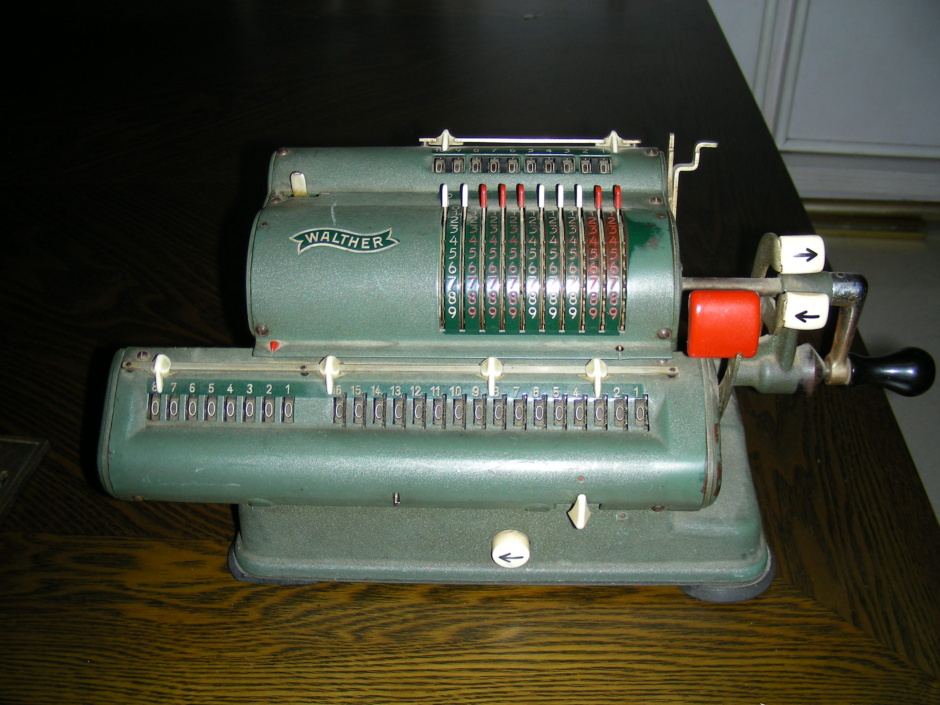
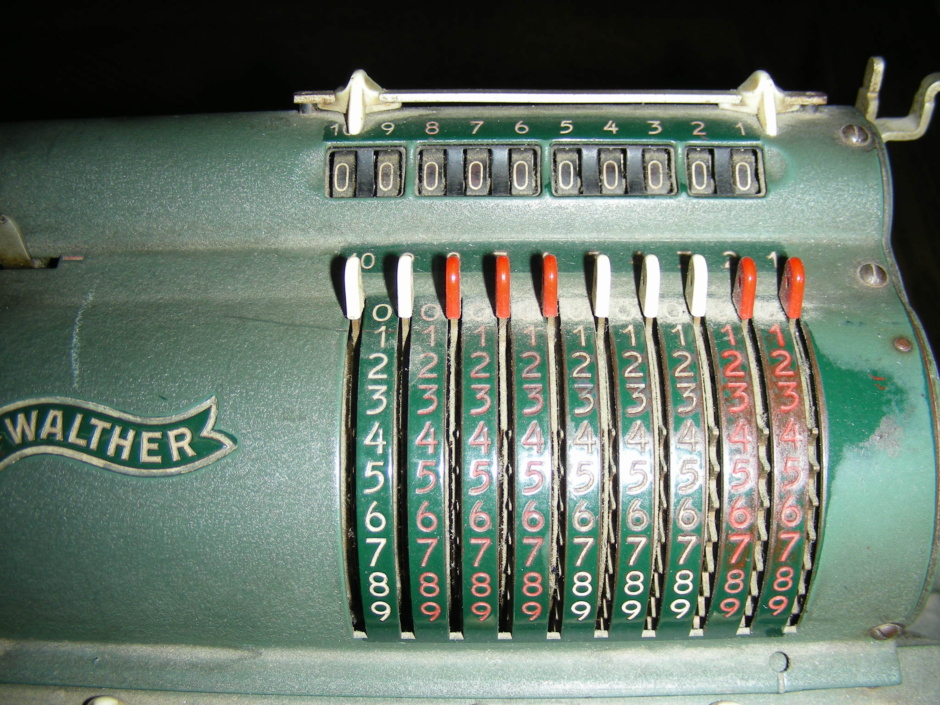


 The 1st picture shows a state after the 1st INPUT = 97531 and the 2nd
INPUT = 12345 will touch the ARITHMETIC UNIT. Count the active pins!
When the 10s-Carry has to happen, the 10s-CARRY-THORN on the left side
of the Figure-Wheels ( beside the »2« ) lift the 10s-CARRY-ACTIVATOR.
When the 10s-CARRY-PIN of the Pin-Wheel passes the lifted 10s-Carry-
Activator, its SLOPE pushes the 10s-Carry-Pin in row to the other pins ...
The 1st picture shows a state after the 1st INPUT = 97531 and the 2nd
INPUT = 12345 will touch the ARITHMETIC UNIT. Count the active pins!
When the 10s-Carry has to happen, the 10s-CARRY-THORN on the left side
of the Figure-Wheels ( beside the »2« ) lift the 10s-CARRY-ACTIVATOR.
When the 10s-CARRY-PIN of the Pin-Wheel passes the lifted 10s-Carry-
Activator, its SLOPE pushes the 10s-Carry-Pin in row to the other pins ...
 ... with the effect to move the Figure-Wheel one step further. The
SHOULDER of the Pin-Wheel behind the 10s-Carry-Pin pushes back the
10s-Carry-Activator in its idle position - and the RESULT is ...
... with the effect to move the Figure-Wheel one step further. The
SHOULDER of the Pin-Wheel behind the 10s-Carry-Pin pushes back the
10s-Carry-Activator in its idle position - and the RESULT is ...
 97531 + 12345 = 109876
**************************************************************************
© C.HAMANN www.tfh-berlin.de/~hamann
97531 + 12345 = 109876
**************************************************************************
© C.HAMANN www.tfh-berlin.de/~hamann 




